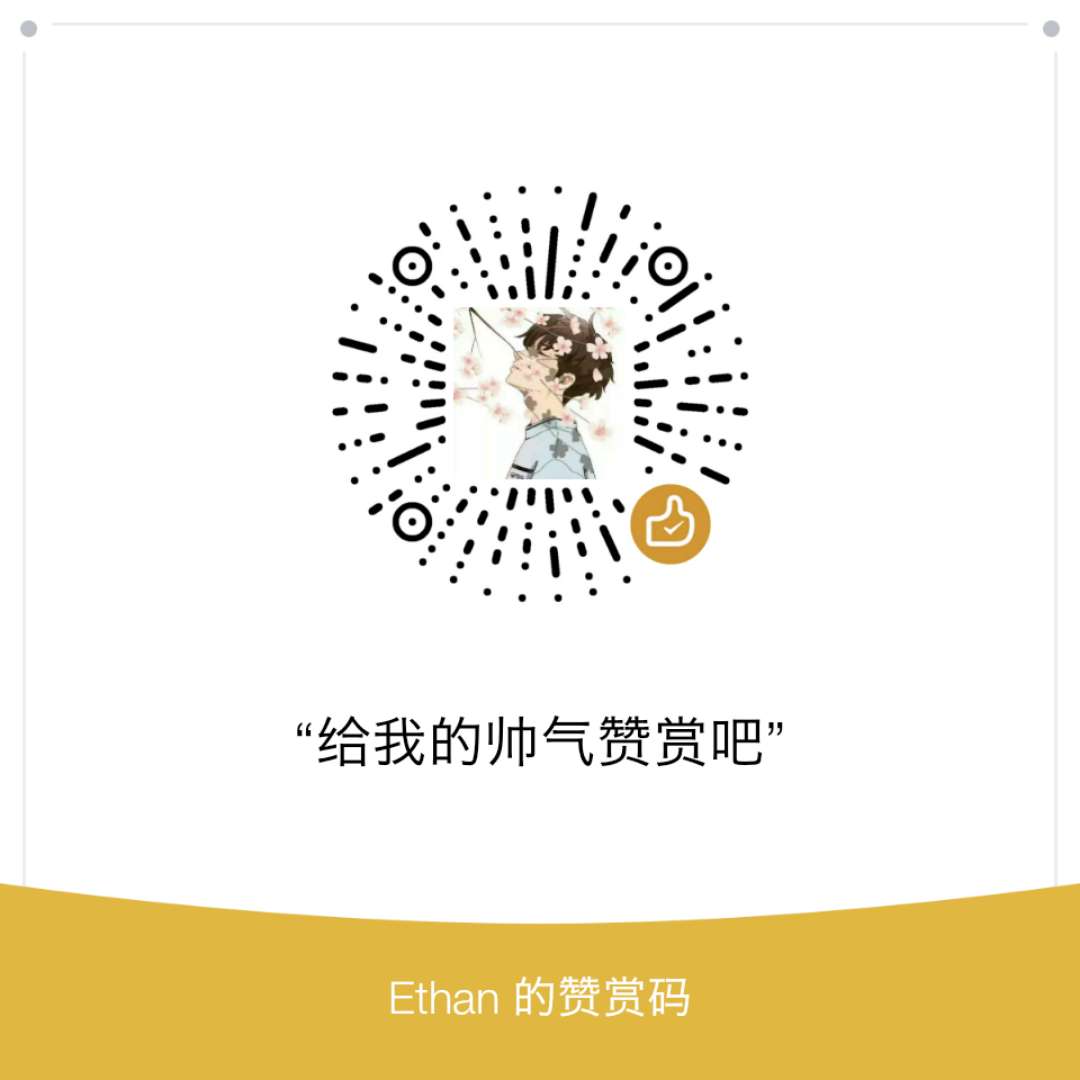数据整合 行列操作 1 2 3 4 import pandas as pdimport numpy as npsample = pd.DataFrame(np.random.randn(4 ,5 ),columns=['a' ,'b' ,'c' ,'d' ,'e' ]) sample
1 2 3 4 5 6 Out [2] : a b c d e 0 -0 .776807 2.355071 -0 .940921 0.164487 -1 .025772 1 0.596704 0.962625 1.848441 -1 .122676 -0 .359290 2 -0 .092755 -0 .124250 -0 .259899 -0 .111997 -1 .816197 3 0.372941 0.297850 -0 .409256 0.485376 -2 .790929
选择单列 1 2 3 4 5 6 Out [4] : 0 -0 .776807 1 0.596704 2 -0 .092755 3 0.372941 Name : a , dtype : float64
数据框的ix,iloc,ioc方法都可以选择行,列,iloc方法只能使用数值作为索引来选择行列,loc方法在选择时能使用字符串索引,ix方法则可以使用两种索引
1 2 3 4 5 6 Out [5] : 0 -0 .776807 1 0.596704 2 -0 .092755 3 0.372941 Name : a , dtype : float64
或者单选列
1 2 3 4 5 6 7 sample [['a'] ]Out [6] : a 0 -0 .776807 1 0.596704 2 -0 .092755 3 0.372941
选择多行多列 1 2 3 4 5 Out [7] : a b 0 -0 .776807 2.355071 1 0.596704 0.962625 2 -0 .092755 -0 .124250
创建,删除列 第一种方式
1 2 sample['new_col1' ]=sample['a' ]-sample['b' ] sample
1 2 3 4 5 6 Out [10] : a b c d e new_col1 0 -0 .776807 2.355071 -0 .940921 0.164487 -1 .025772 -3 .131877 1 0.596704 0.962625 1.848441 -1 .122676 -0 .359290 -0 .365921 2 -0 .092755 -0 .124250 -0 .259899 -0 .111997 -1 .816197 0.031495 3 0.372941 0.297850 -0 .409256 0.485376 -2 .790929 0.075091
第二种方式
1 sample.assign(new _col2 =sample['a' ]-sample['b' ],new _col3 =sample['a' ]+sample['b' ])
1 2 3 4 5 6 7 Out [11] : a b c ... new_col1 new_col2 new_col3 0 -0 .776807 2.355071 -0 .940921 ... -3 .131877 -3 .131877 1.578264 1 0.596704 0.962625 1.848441 ... -0 .365921 -0 .365921 1.559329 2 -0 .092755 -0 .124250 -0 .259899 ... 0.031495 0.031495 -0 .217004 3 0.372941 0.297850 -0 .409256 ... 0.075091 0.075091 0.670792 [4 rows x 8 columns]
删除列,第一种方式
1 2 3 4 5 6 Out [12] : b c d e new_col1 0 2.355071 -0 .940921 0.164487 -1 .025772 -3 .131877 1 0.962625 1.848441 -1 .122676 -0 .359290 -0 .365921 2 -0 .124250 -0 .259899 -0 .111997 -1 .816197 0.031495 3 0.297850 -0 .409256 0.485376 -2 .790929 0.075091
第二种方式,
1 2 # In sample.drop(['a' ,'b' ],axis=1 )
1 2 3 4 c d e new_col1 0 -0.940921 0.164487 -1.025772 -3.131877 1 1.848441 -1.122676 -0.359290 -0.365921
条件查询 生成示例数据 1 2 3 4 5 # In [] sample = pd.DataFrame ({'name' :['Bob' ,'Lindy' ,'Mark' ,"Miki" ,'Sully' ,'Rose' ], 'score' :[98 ,78 ,88 ,77 ,69 ,69 ], 'group' :[1 ,1 ,1 ,2 ,1 ,2 ]}) sample
1 2 3 4 5 6 7 8 Out[14]: name score group 0 Bob 98 1 1 Lindy 78 1 2 Mark 88 1 3 Miki 77 2 4 Sully 69 1 5 Rose 69 2
单条件查询 涉及单条件查询时,一般会使用比较运算符,产生布尔类型的索引可用于条件查询。
1 2 3 4 5 6 7 Out[15]: 0 True 1 True 2 True 3 True 4 True 5 True
再通过指定的索引进行条件查询,返回bool值为True的数据:
1 2 3 4 5 6 7 8 9 10 sample[sample.score >66] Out[16]: name score group 0 Bob 98 1 1 Lindy 78 1 2 Mark 88 1 3 Miki 77 2 4 Sully 69 1 5 Rose 69 2
多条件查询 1 2 3 4 5 6 7 sample[(sample.score >66) & (sample.group ==1)] Out[17]: name score group 0 Bob 98 1 1 Lindy 78 1 2 Mark 88 1 4 Sully 69 1
使用 qurey 1 2 3 4 sample .query ('score > 90')Out [20]: name score group 0 Bob 98 1
其他查询
查询sample中70到80之间的记录,并且将边界包含进来(inclusive=True)
1 2 3 4 5 6 # In [] sample [sample ['score '].between(70,80,inclusive=True)]Out [21]: name score group 1 Lindy 78 1 3 Miki 77 2
对于字符串列来说,可以使用isin 方法进行查询:
1 2 3 4 5 sample[sample['name' ].isin(['Bob' ,'Lindy' ])] Out [24 ]: name score group 0 Bob 98 1 1 Lindy 78 1
使用正则表达式匹配进行查询,例如查询姓名以M开头的人的所有记录:
1 2 3 4 5 sample[sample['name' ].str .contains('[M]+' )] Out[26 ]: name score group 2 Mark 88 1 3 Miki 77 2
横向连接 Pandas Data Frame 提供 merge 方法以完成各种表格的横向连接操作,这种连接操作跟SQL语句的连接操作类似。
1 2 3 4 5 6 7 8 9 10 11 12 13 14 15 df1 =pd.DataFrame ({'id' :[1 ,2 ,3 ], 'col1' :['a' ,'b' ,'c' ]}) df2 = pd.DataFrame ({'id' :[4 ,3 ], 'col2' :['d' ,'e' ]}) df1 Out [29 ]: id col1 0 1 a1 2 b2 3 cdf2 Out [30 ]: id col2 0 4 d1 3 e
内连接使用merge函数示例,根据公共字段保留两表的共有信息,how = 'innner'参数表示使用内连接,on表示两表的公共字段,若公共字段再两表名称不一致时,可以通过 left_on和right_on指定:
1 2 3 4 5 6 7 8 df1 .merge (df2,how='inner' ,on='id' )Out [32] : id col1 col2 0 3 c e df1 .merge (df2,how='inner' ,left_on='id' ,right_on='id' )Out [33] : id col1 col2 0 3 c e
外连接 外连接包括左连接,全连接,右连接
左连接 左连接通过公共字段,保留坐标的全部信息,右表在左表缺失的信息会以NaN补全:
1 2 3 4 5 6 df1.merge (df2,how='left' ,on ='id' ) Out[34 ]: id col1 col2 0 1 a NaN1 2 b NaN2 3 c e
右连接 右连接与左连接相对,右连接通过公共字段,保留右表的全部信息,左表在右表缺失的信息会以 NaN 补全。
1 2 3 4 5 df1.merge (df2,how='right' ,on ='id' ) Out[35 ]: id col1 col2 0 3 c e1 4 NaN d
全连接 全连接通过公共字段,保留右表的全部信息,两表相互缺失的信息会以 NaN 补全。
1 2 3 4 5 6 7 df1.merge (df2,how='outer' ,on ='id' ) Out[36 ]: id col1 col2 0 1 a NaN1 2 b NaN2 3 c e3 4 NaN d
行索引连接 pd.concat可以完成横向和纵向的合并,这通过 ’axis=‘ 来控制,当参数axis= 1时表示进行横向合并。
1 2 3 4 5 6 7 8 9 10 11 12 df1 = pd.DataFrame ({'id' :[1 ,2 ,3 ], 'col1' :['a' ,'b' ,'c' ]}, index=[1 ,2 ,3 ]) df2 =pd.DataFrame ({'id' :[1 ,2 ,3 ], 'col2' :['aa' ,'bb' ,'cc' ]}, index=[1 ,3 ,2 ]) pd.concat([df1,df2],axis=1 ) Out [37 ]: id col1 id col2 1 1 a 1 aa2 2 b 3 cc3 3 c 2 bb
纵向合并 当参数 axis = 0 时,表示纵向合并。ignore_index= True 表示忽略df1 和 df2 的原先的行索引,合并后重新排列索引。
1 2 3 4 5 6 7 8 9 pd.concat([df1,df2],ignore_index=True,axis=0 ) Out [43 ]: col1 col2 id 0 a NaN 1 1 b NaN 2 2 c NaN 3 3 NaN aa 1 4 NaN bb 2 5 NaN cc 3
去除重复行
1 2 3 4 5 6 7 8 9 10 pd.concat([df1,df2],ignore_index=True,axis=0 ).drop_duplicates() Out [44 ]: col1 col2 id 0 a NaN 1 1 b NaN 2 2 c NaN 3 3 NaN aa 1 4 NaN bb 2 5 NaN cc 3
排序 按照学生成绩降序排列数据,第一个参数表示排序的依据,ascending = False 代表降序排列,na_position=’last’表示缺失值数据排列在数据的最后位置。
1 2 3 4 5 6 7 8 9 10 11 12 13 14 sample = pd.DataFrame({'name' :['Bob' ,'Lindy' ,'Mark' ,"Miki" ,'Sully' ,'Rose' ], 'score' :[98 ,78 ,88 ,77 ,69 ,np.nan], 'group' :[1 ,1 ,1 ,2 ,1 ,2 ]}) sample ### sample.sort_values('score' ,ascending= False ,na_position='last' ) Out[46 ]: name score group 0 Bob 98.0 1 2 Mark 88.0 1 1 Lindy 78.0 1 3 Miki 77.0 2 4 Sully 69.0 1 5 Rose NaN 2
分组汇总 数据准备
1 2 3 4 5 6 7 8 9 10 sample = pd.read_csv('./sample.csv',encoding='utf-8') sample Out[58]: chinese class grade math name 0 88 1 1 98.0 Bob 1 78 1 1 78.0 Lindy 2 68 1 1 78.0 Miki 3 56 2 2 77.0 Mark 4 77 1 2 77.0 Sully 5 56 2 2 NaN Rose
分组汇总操作中,会涉及分组变量,度量变量和汇总统计量。pandas 提供了 groupby 方法进行分组汇总。
在sample数据中,grade为分组变量,math 为度量变量,现需要查询grade 为1,2中数学成绩最高。
分组变量 在进行分组汇总时,分组变量可以有多个。
1 2 3 4 5 6 7 sample .groupby (['grade','class'] )['math'] .max ()Out [65] : grade class 1 1 98.0 2 1 77.0 2 77.0 Name : math , dtype : float64
汇总变量 在进行分组汇总时,汇总变量也可以多个。
1 2 3 4 5 6 sample .groupby ('grade' ,)['math','chinese'] .mean ()Out [75] : math chinese grade 1 84 .666667 78 2 77 .000000 63
汇总统计量
方法
解释
方法
解释
mean
均值
mad
平均绝对偏差
max
最大值
count
计数
min
最小值
skew
偏度
median
中位数
quantile
指定分位数
std
标准差
以上统计量方法可以直接接 groupby 对象使用,agg方法提供了一次汇总多个统计量的方法,例如,汇总各个班级的数学成绩的均值,最大值,最小值。
1 2 3 4 5 6 sample .groupby ('class' )['math'] .agg (['mean' ,'min' ,'max' ])Out [78] : mean min max class 1 82 .75 77 .0 98 .0 2 77 .00 77 .0 77 .0
多重索引 以年级,班级对学生的数学,语文成绩进行分组汇总,汇总统计量为均值。此时df中有两个行索引和两个列索引。
1 2 3 4 5 6 7 8 df=sample.groupby(['class' ,'grade' ])['math' ,'chinese' ].agg(['mean' ,'min' ,'max' ]) Out[80 ]: math chinese mean min max mean min max class grade 1 1 84.666667 78.0 98.0 78 68 88 2 77.000000 77.0 77.0 77 77 77 2 2 77.000000 77.0 77.0 56 56 56
查询各个年级、班级的数学成绩的最小值。
1 2 3 4 5 6 7 df['math' ]['min' ] Out[84]: class grade 1 1 78.0 2 77.0 2 2 77.0 Name: min, dtype: float64
赞赏
你的支持是我写作的莫大鼓励