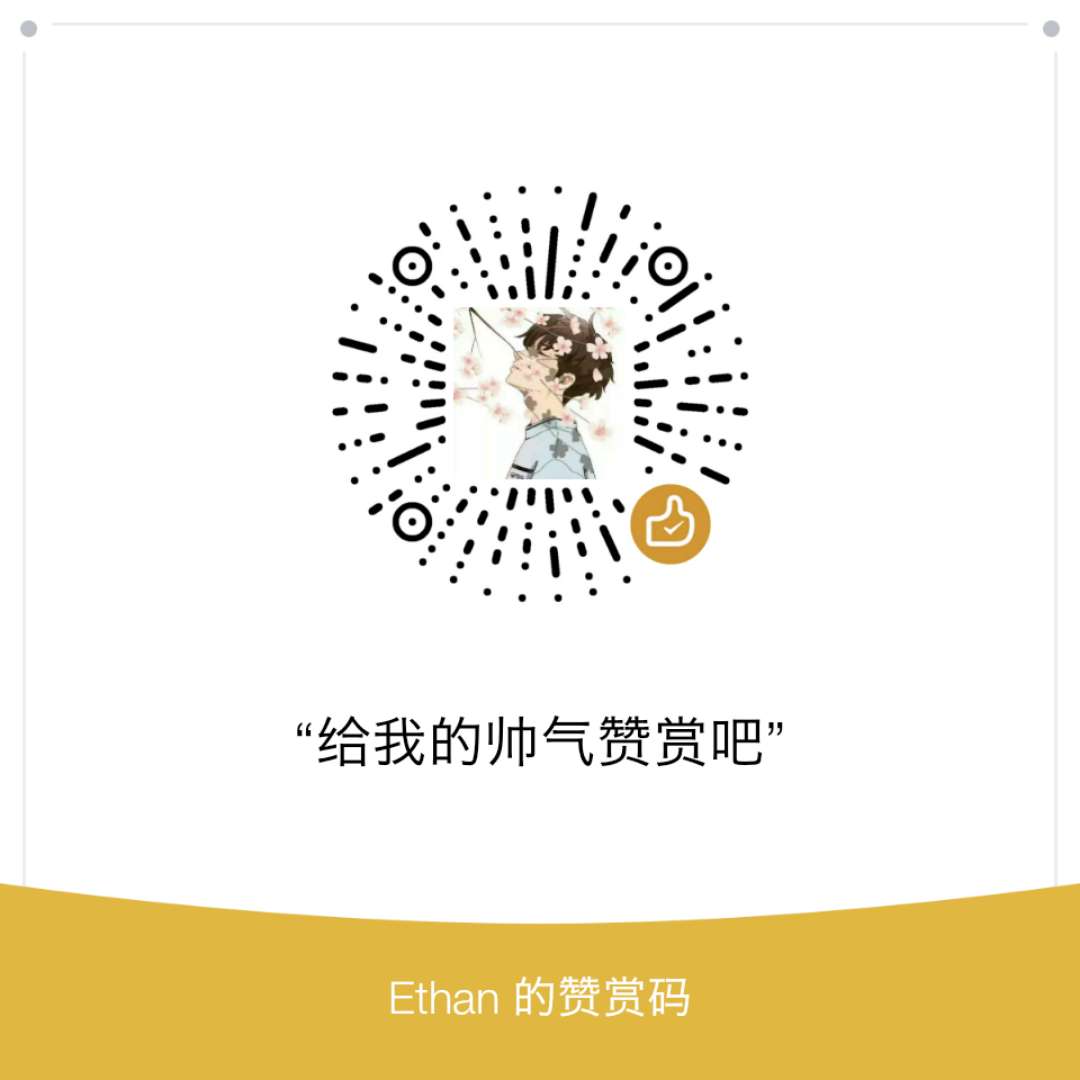elasticsearch 集群部署
我们使用dockers-compose实现单机多节点的部署
安装docker
在测试或开发环境中 Docker 官方为了简化安装流程,提供了一套便捷的安装脚本,Ubuntu 系统上可以使用这套脚本安装:1
2$ curl -fsSL get.docker.com -o get-docker.sh
$ sudo sh get-docker.sh --mirror Aliyun
执行这个命令后,脚本就会自动的将一切准备工作做好,并且把 Docker CE 的 Edge 版本安装在系统中。
启动 Docker CE
1 | sudo systemctl enable docker |
建立 docker 用户组
默认情况下,docker 命令会使用 Unix socket 与 Docker 引擎通讯。而只有 root 用户和 docker 组的用户才可以访问 Docker 引擎的 Unix socket。出于安全考虑,一般 Linux 系统上不会直接使用 root 用户。因此,更好地做法是将需要使用 docker 的用户加入 docker 用户组。
$ sudo groupadd docker
将当前用户 加入 docker 组:
$ sudo usermod -aG docker $USER
测试dockers 是否安装正确
1 | $ docker run hello-world |
安装docker-compopse
Compose 项目是 Docker 官方的开源项目,负责实现对 Docker 容器集群的快速编排。
它允许用户通过一个单独的 docker-compose.yml 模板文件(YAML 格式)来定义一组相关联的应用容器为一个项目(project)。
Compose 中有两个重要的概念:
服务 (service):一个应用的容器,实际上可以包括若干运行相同镜像的容器实例。
项目 (project):由一组关联的应用容器组成的一个完整业务单元,在 docker-compose.yml 文件中定义。
Compose 的默认管理对象是项目,通过子命令对项目中的一组容器进行便捷地生命周期管理。
Compose 项目由 Python 编写,实现上调用了 Docker 服务提供的 API 来对容器进行管理。因此,只要所操作的平台支持 Docker API,就可以在其上利用 Compose 来进行编排管理。
PIP 安装 dockerpose
$ sudo pip install -U docker-compose
编写 docker-compose.yml
编写 docker-compose.yml 文件,输入以下内容:1
2
3
4
5
6
7
8
9
10
11
12
13
14
15
16
17
18
19
20
21
22
23
24
25
26
27
28
29
30
31
32
33
34
35
36
37
38
39
40
41
42
43
44
45
46
47
48
49
50
51
52
53
54
55
56
57
58
59
60
61
62
63
64
65
66
67
68
69
70
71
72
73
74
75
76
77version: '2.2'
services:
elasticsearch:
image: docker.elastic.co/elasticsearch/elasticsearch:6.4.0
container_name: elasticsearch
environment:
- cluster.name=docker-cluster
- bootstrap.memory_lock=true
- "ES_JAVA_OPTS=-Xms512m -Xmx512m"
ulimits:
memlock:
soft: -1
hard: -1
volumes:
- esdata1:/usr/share/elasticsearch/data
volumes:
- /home/ethan/EKL/config:/usr/share/elasticsearch/config
ports:
- 9200:9200
- 9300:9300
networks:
- esnet
elasticsearch2:
image: docker.elastic.co/elasticsearch/elasticsearch:6.4.0
container_name: elasticsearch2
environment:
- cluster.name=docker-cluster
- bootstrap.memory_lock=true
- "ES_JAVA_OPTS=-Xms512m -Xmx512m"
- "discovery.zen.ping.unicast.hosts=elasticsearch"
ulimits:
memlock:
soft: -1
hard: -1
volumes:
- esdata2:/usr/share/elasticsearch/data
networks:
- esnet
elasticsearch3:
image: docker.elastic.co/elasticsearch/elasticsearch:6.4.0
container_name: elasticsearch3
environment:
- cluster.name=docker-cluster
- bootstrap.memory_lock=true
- "ES_JAVA_OPTS=-Xms512m -Xmx512m"
- "discovery.zen.ping.unicast.hosts=elasticsearch"
ulimits:
memlock:
soft: -1
hard: -1
volumes:
- esdata3:/usr/share/elasticsearch/data
networks:
- esnet
kibana:
image: docker.elastic.co/kibana/kibana:6.4.0
container_name: kibana
environment:
SERVER_NAME: kibana
ELASTICSEARCH_URL: http://elasticsearch:9200
ports:
- 5601:5601
networks:
- esnet
volumes:
esdata1:
driver: local
esdata2:
driver: local
esdata3:
driver: local
networks:
esnet:
运行 eslasticsearch-kibana
1 | docker-compose up |